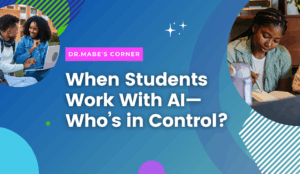As the 2025–2026 school year begins, we know you’re stepping into the classroom with new goals, fresh ideas, and a passion for making a difference. But we also know that teaching can be overwhelming—with endless planning, grading, and the constant challenge of keeping students engaged.
That’s why we’ve curated this special list of hidden gem EdTech tools—resources that can save you time, spark curiosity, and help you build unforgettable learning experiences this year.
While you may already know and love tools like MagicSchool.ai, Diffit, Canva for Education, Flip, Kahoot!, and Quizizz, we want to go a step further. These lesser-known tools deserve a place in your digital toolkit, providing new ways to connect, inspire, and lead your students to success.
✨ This is your moment to start the school year strong—try one or two of these tools today and watch how they transform your classroom experience.
🖇️ TeacherMade – Turn PDFs into Interactive Assignments
Upload worksheets, PDFs, or slides and make them interactive with auto-grading features.
Free plan available with basic features; paid upgrades for advanced options.📚 Goblin Tools – AI-Powered Task Simplifier for Teachers
Helps break down complex projects into manageable steps, generate checklists, or rephrase instructions for different reading levels.
Completely free, browser-based tool.📝 Explain Everything – Interactive Whiteboard Recording Tool
Record yourself solving problems, explaining concepts, or annotating documents for students to rewatch later.
Free basic plan (limited recordings); paid tiers available for unlimited storage and features.🗂️ Mote – Voice Feedback for Students
Leave quick, personalized audio comments directly in Google Docs, Slides, or Forms.
Free plan allows short voice notes; paid plan unlocks longer recordings and analytics.🔤 Wordwall – Create Custom Learning Games in Minutes
Build matching games, quizzes, and word activities for online or printable use.
Free basic version includes 5 games; paid plan gives unlimited customization.🔎 LoomieLive – Personalized Avatar for Remote Lessons
Create a talking avatar that mimics your voice and expressions for fun, engaging virtual lessons.
Free for personal use; premium version available for HD avatars and advanced features.🌐 Edpuzzle – Make Any Video Interactive
Insert questions, quizzes, and voice prompts into videos for active learning.
Free version available for individual teachers with limited storage; paid plans for more content and analytics.📊 Formative – Live Student Feedback on Any Assignment
Assign activities, track mastery in real-time, and adapt instruction instantly.
Free teacher plan with core features; premium plan offers advanced data and integrations.🎨 Classroomscreen – Digital Dashboard for Classroom Management
Use timers, noise meters, random name pickers, and on-screen instructions to manage your class with ease.
Free version available with essential widgets; paid plan adds extra personalization.
Interested in learning more about how to effectively use these tools? Contact us at info@miamiedtech.com