Minecraft Workshop
This course focuses on the use of Minecraft: Education Edition as a teaching and learning tool designed to support the diverse learning styles in an educational environment.



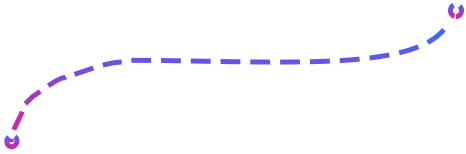
Minecraft in the Classroom
Steps to Success
Step 1
Access the “How to play” in the Library and complete all 6 tutorials. Even if you know how to use Minecraft, your familiarity with these tutorials will help you guide students who have yet to master Minecraft”.
Step 2
For Coding, go through all 3 levels (6 lessons each for a total of 18) to master block based coding. Hour of code is also a smaller experience that can support students becoming familiar and hopefully inspired to learn more about Computer Science and programming.
Step 3
Select 2-5 lessons in the library to evaluate and plan how to incorporate into your lesson.
Step 4
Ways to incorporate:
- Lesson experience: Minecraft serves as the complete learn experience medium. ie: Oregon Trail, Chemistry lessons etc.
- Lesson extension: Minecraft serves to enhance or support learning. ie: Character analysis, Comic book creation, “how to” instruction manual
Step 5
Design your own lessons after you are confident that the following criteria have been met:
- Classroom management and managing expectations: Students need to have a clear scope and plan for action. Without that their work in Minecraft can be both unproductive or distracting. Ensure that all students submit some sort of plan or strategy before begin building.
- Project Timeline: Is this a 60 minute project or a 6 day one? Map out how long you will engage with this project using Minecraft.
- Assessment or Artifact of Learning: How will students present their learning? Aside from joining each students Minecraft world (unless they are all working in a single world) you can have students use the camera, portfolio, and pen and quill to capture their work and showcase learning. Using the windows screen recording or Flipgrid recording you are able to have students create a narrated walkthrough video as well.
Our Focus
A Fun Environment
Provide your students with the best experience by creating a fun and immersive environment.
Use a mixture of course activities to engage the students and help them progress.


