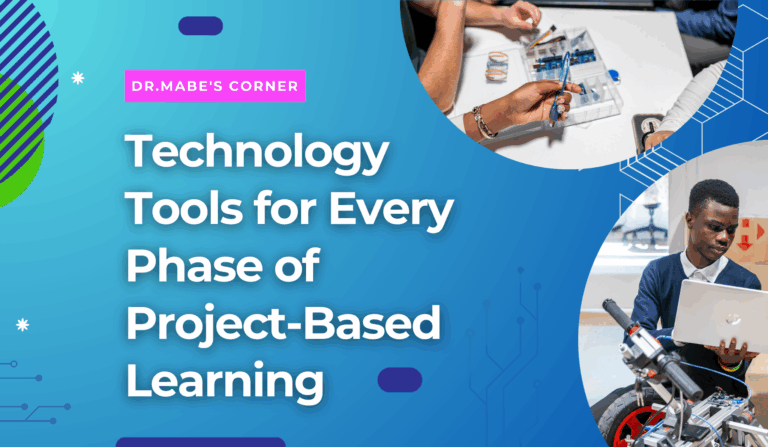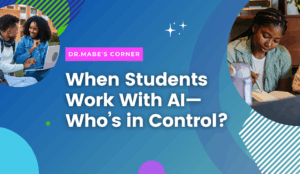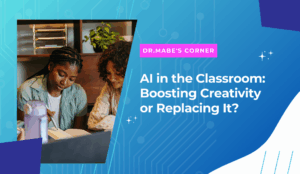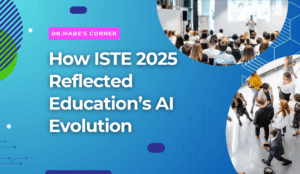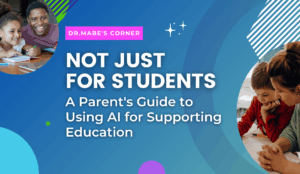As teachers, we know that project-based learning can transform how students engage with content AND develop 21st-century skills. But, the magic doesn’t happen just from putting kids in groups and giving them the directions (I know from experience). It comes when we guide them through strategically leveraging technology.
In the summer, I presented a poster at ISTE on how technology can support every phase of project-based learning, and I wanted to share what I have discovered about what works and what doesn’t in the classroom. It is based on the research I did for my doctoral dissertation. However, that was done in 2019, before AI. So, I have also included some AI tools.
The Reality About PBL and Technology
By no means am I saying that just because we use technology, our projects will automatically be better. It is definitely possible to create a “project” that was really just a glorified worksheet completed on the iPad. But when you thoughtfully integrate the right tools at the right moments, something powerful happens. With the proper training students start collaborating like professionals, thinking critically about real problems, and creating work that actually matters beyond the classroom walls.
Through my research with high school teachers conducting authentic PBL in 1:1 device environments, I found that successful tech integration happens when tools support the natural flow of project work rather than disrupting it.
Works at Each Phase
1. Project Launch
This is where you spark curiosity and get students invested in authentic scenarios and real-world connections.
Digital Tools: Padlet, Mentimeter, Canva, VR, and MergeCube help students visualize problems and brainstorm initial ideas. These tools are great for getting everyone’s voice heard and making abstract concepts tangible.
AI Enhanced Tools: Tools like Claude and EduAide.ai can help teachers generate compelling driving questions and create multiple versions of project scenarios to match different student interests. But remember, the human connection and authentic context still need to come from us.
2. Research and Inquiry
This phase is about guiding students to explore diverse sources, ask deeper questions, and develop critical thinking through authentic investigation.
Digital Tools: Google Scholar, Wakelet, and Padlet remain essential for organizing and sharing research findings. These tried-and-true tools help students keep track of their sources and collaborate on their investigations.
AI Enhanced Tools: Here’s where things get interesting. NotebookLM can help students process information faster and explore different perspectives. But, and this is crucial, we need to teach students to think critically about what AI provides them.
3. Collaboration & Project Management
This phase mirrors real-world professional collaboration through shared responsibility and authentic problem-solving.
Digital Tools: Nine out of ten teachers in my study mentioned Trello specifically. Why? Because it correlates directly with project-based learning and makes organizing classes natural. It is also industry level technology that allows students to use a tool they will be using in the workforce.
AI Enhanced Tools: Otter.ai and Notion AI are starting to change how teams collaborate by automatically transcribing meetings and helping organize project information. These tools can help student teams stay more organized and focused on the actual collaborative thinking rather than getting bogged down in logistics.
4. Creation
Students transform their research and ideas into authentic products that demonstrate deep learning and address real-world audiences.
Digital Tools: This is where students reach the highest level of thinking when they can take what they’ve learned and create something meaningful. Keynote, Canva, iMovie, Clips, GarageBand, and Adobe Creative Suite give students professional-level creation capabilities.
AI Enhanced Tools: Gamma, Canva’s AI features, Dall-E, Midjourney, and Padlet’s new AI capabilities are fundamentally changing what students can create. But here’s what I keep telling teachers: the tool should never drive the creative vision. Students need to maintain their authentic voice and creative ownership while leveraging AI to bring their ideas to life.
5. Presentation & Reflection
Students share their learning with authentic audiences beyond the classroom, demonstrating mastery while receiving meaningful feedback.
Digital Tools: Keynote, Canva, Slides, Bulb, Loom, Seesaw, and Padlet help students communicate their process and results effectively. The key is connecting students with real community members who can provide authentic feedback.
AI Enhanced Tools: Gamma and Canva’s AI features can help students create more polished presentations and practice their delivery.
My Biggest Takeaway
After years of research and implementation, here’s what I believe: technology should amplify human creativity, critical thinking, collaboration, and communication, not replace them. The most successful PBL classrooms I’ve observed are those where teachers use technology strategically to remove barriers and create possibilities, while keeping the focus on authentic learning and real-world problem solving.
The goal isn’t to use as much technology as possible. It’s to use the right technology at the right time to help students do work that matters.
What’s your experience been with technology in PBL? I’d love to hear what tools have worked well in your classroom and what challenges you’re still trying to solve.