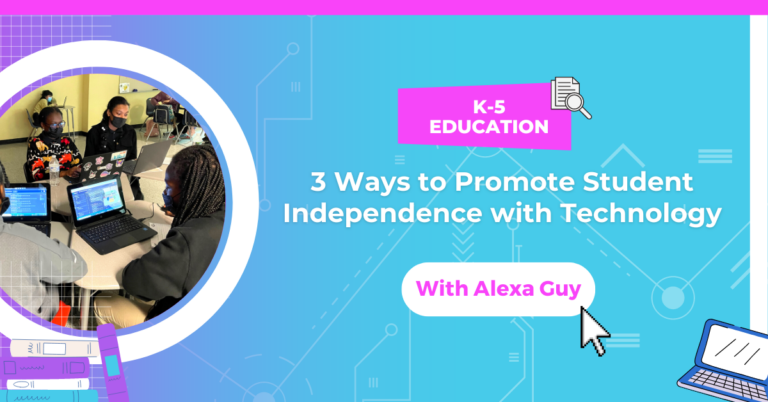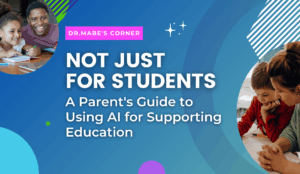As teachers across the country return to their classrooms from holiday break, many questions linger. After every holiday break as a classroom teacher I would always think to myself: “How can I foster more independence or autonomy in my classroom?” Nearly half way through the school year and many teachers have this similar inquiry and aren’t quite sure of what to do next. This is a question many elementary school teachers long for an answer as we are often tasked with developing independence in students at such a young age. At the core of effective and overall great teaching is the intent to promote growth and independence.
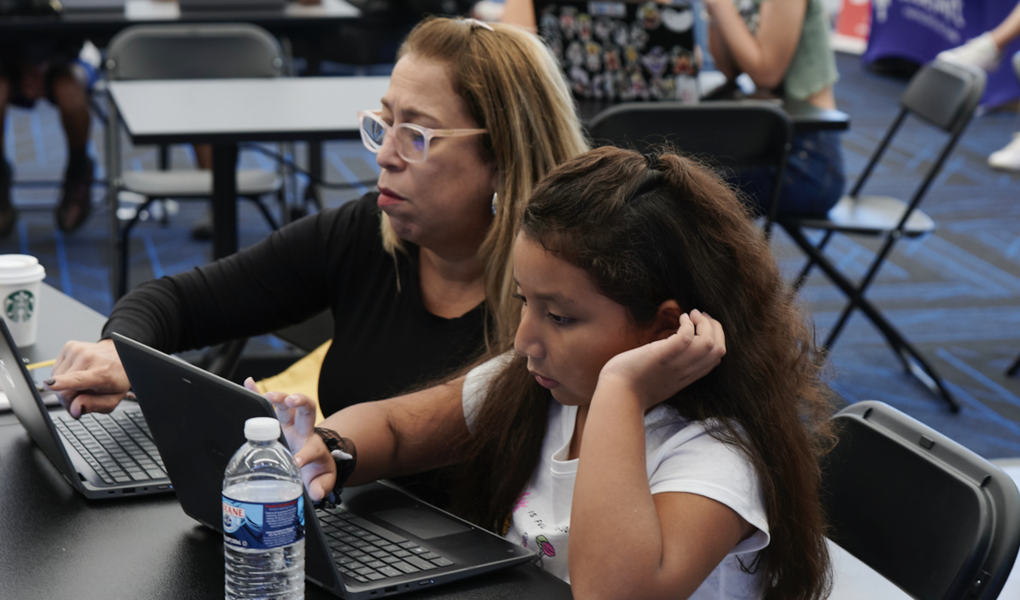
Now more than ever teachers are considering how to promote independence and ultimately success in students but with technology. Teachers ultimately consider how turning to technology can support their students differentiating needs.
What is differentiated instruction?
According to Reading Rockets, “Differentiated instruction is the process of tailoring instruction to meet individual needs. Teachers can differentiate content, process, products, or the learning environment, the use of ongoing assessment and flexible grouping makes this a successful approach to instruction.” With technology, students of varied learning levels can have their needs met through differentiated digital and online instruction and activities, accommodation tools such as Microsoft’s Immersive Reader which allows students to have items read in their native language to Pear Deck’s Audio Recording option that allows you to leave audio instructions, descriptions, or examples for your students to hear while they respond to activities throughout the slides. Want to take it a step further? Nearpod has the option for students to provide audio responses to the interactive slides. This takes equity to the next level!
Here are a few strategies for promoting independent learners and addressing differentiated needs.
SEL (Social Emotional Learning) Check-in/out: Teachers can create a simple check-in/out survey in Google Forms to be used prior to and after instruction. Allowing teachers to check-in with students throughout the day. This survey can be posted on a host platform such as Google Classroom.
Check for Understanding: At the center of teaching is the promotion of ultimate success and achievement. In order to ensure students are grasping concepts or how they are progressing towards instruction, CFU’s (Check For Understandings) are quite necessary. Tools such as Nearpod’s Collaborate Board can be used as a formative assessment tool throughout instruction.
Language Acquisition Support: If you are looking to increase students’ reading fluency, speed, accuracy, or comprehension, as mentioned earlier in the article, Microsoft Education’s tool, Immersive Reader can greatly support students. Students with learning disabilities, decoding text, and emerging readers could greatly benefit. Many teachers love it for ESOL (English for Speakers of Other Languages) students as it can be used across a multitude of subject areas.Take math for example, Immersive Reader will allow students to have questions read to them in their native language.
There are so many tools and digital supports readily available to be used in your classroom today! Consider reaching out to your local school district’s Edtech support or contact Miami EdTech for more Information.