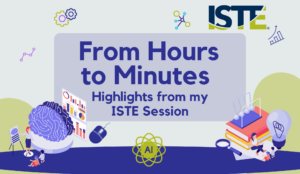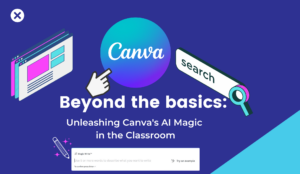In today’s digital age, literacy skills encompass much more than just reading and writing. With the widespread use of social media and other online platforms, visual literacy is also becoming increasingly important. Adobe Express is a user-friendly photo editing app that can be used in the classroom to help students develop both their visual and written communication skills. Here are some ways to incorporate Adobe Express into your lessons:
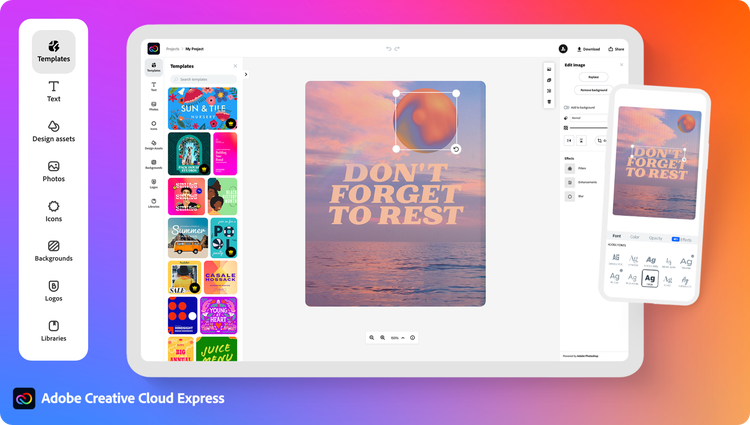
Enhancing written work with visuals
Encourage students to use Adobe Express to enhance their written work with visual elements such as photographs, graphics, and illustrations. They can use the app to crop, resize, and adjust the colors and contrast of their images to create a visually appealing and cohesive presentation.
Visual storytelling
Use Adobe Express to help students tell stories visually. This can be done by having them create a sequence of images that tell a story or by having them add captions or speech bubbles to photographs to create a comic strip.
Analyzing visual media
Incorporate the use of Adobe Express into media literacy lessons by having students analyze the visual elements of advertisements, posters, and other media. Students can use the app to crop and edit images to highlight specific elements or to create their own media to convey a message.
Collaborative projects
Adobe Express can also be used to facilitate collaborative projects. For example, students can work together to create a visual presentation on a specific topic, with each student contributing a different image or visual element.
Developing visual literacy skills
Finally, use Adobe Express to help students develop their visual literacy skills. Have them experiment with different editing techniques and encourage them to think critically about the impact of their projects.
Teachers are moving more and more towards working with technology rather than in competition to it. Often looking for ways to engage students with digital tools through the classroom experience. Tools such as Adobe Express, allow students to experience reading and writing beyond the traditional classroom walls, as early as third grade.
So, maybe you are looking to have a live session for both yourself and students. Want to encompass reading, writing, and digital literacy? Consider signing up for Adobe Express Virtual Live Professional Development sessions with Adobe’s top education technology specialists. You may also check-out one of Adobe Express top courses: Adobe Express in the Classroom. During the live virtual sessions and self-paced courses offered by Adobe Express, you will learn how to support students in creating hands-on resources, showcasing their comprehension skills, creativity and curiosity. If you are located in the South Florida region, check out Educator and Education Technology Specialist, Tanya Avrith. Reach out to your district’s education technology department for more information.